Address Validation using Autocomplete is not as easy as it seems. There are several challenges that users face when using this feature, and this article aims to address some of them. The article also looks at address validation using geolocation and how to predict whether a suggestion is fake. Ultimately, you’ll know whether the address is valid or not by the time you’ve read this article. It’s a complex task, but one that’s well worth the effort!
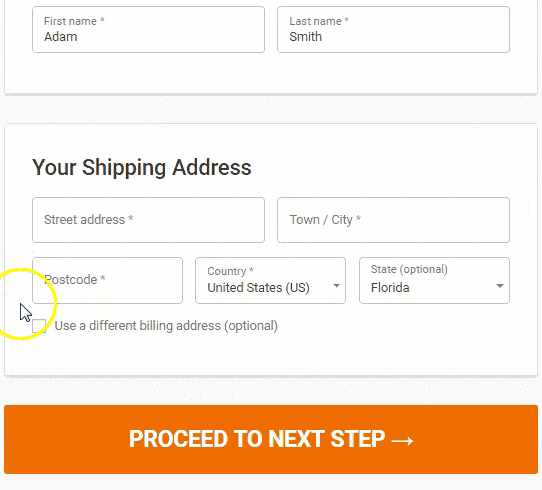
Issues with Address Verification using Autocomplete
The address autocomplete API can improve the quality of address data by validating addresses and limiting invalid entries. Before choosing an autocomplete solution, developers should consider a few important factors. For example, a top address autocomplete API should have multiple sources of address data from official national postal services such as Canada’s SERP and USPS CASS. A solution should also be highly customizable and provide plugins for different eCommerce platforms.
Predictive type-ahead functionality ensures that the address field is filled with the correct information with a few keystrokes. Address verification improves the speed and accuracy of data entry, while minimizing the risk of human error. This will result in higher quality data for analytics, marketing campaigns, and loyalty programs. Address verification increases speed, accessibility, and customer service, which are all key expectations when shopping online.
Methods of address validation
In addition to reducing keystrokes, address autocomplete can provide more accurate and complete address data. With accurate data, marketers can identify marketing opportunities, loyalty programs, proactive customer support initiatives, and site planning. Here are three methods of address validation service software using autocomplete. Which one is right for your business? Consider these tips to make the most of address autocomplete. And remember: The more accurate the address data, the better!
For example, if you’re shipping mail, delivering food, or performing maintenance, you need to make sure that the address is accurate. The problem is that an address isn’t always complete. While most autocomplete tools provide a primary address, they do not include the secondary units, such as apartments. When a user enters a post office box, the autocomplete tool will suggest the address of the building, but not the apartment number. Using an autocomplete tool that provides both primary and secondary address unit information may be a better option.
Geolocation
You can improve your end-user experience with Geolocation using address verification using the Autocomplete endpoint. Its fast response time and support for partially-completed input make it ideal for building responsive user interfaces. This feature is also known as autosuggest or search-as-you-type. Address dropdown menus are common applications of this feature. To get the most from it, you must consider performance best practices.
The best way to achieve this is to use an address verification service that has geolocation capabilities. This service provides address verification for free and allows users to enter an address without any trouble. It can also provide results for addresses that contain a number sequence such as 151. This number sequence contains tens of thousands of addresses in the United States alone. There are even hundreds of similar addresses for a given state or city.
Another way to add Geolocation to a form is to embed the address verification feature of Google Maps. This requires some prior coding knowledge but is easily done with form builder plugins. If you’re using WordPress, the best map plugin is WPForms Pro. WPForms Pro comes with Geolocation addon. This add-on also lets you adjust the pin on the map to display a precise location.
Prediction of fake addresses
Several factors contribute to the Prediction of fake addresses using Autocomplete. The address is typically a house number and any house number is probably not a typo. In order to detect fake addresses, you should use a tool that uses autocomplete to give you a simulated address. However, if you use this tool to predict real addresses, you may end up picking a fake address. Here are three ways to spot fake addresses using autocomplete.
Address Autocomplete is important for businesses that need to validate real addresses. The data should be accurate, and there should be no ambiguity. A reliable autocomplete solution should limit invalid entries, limit fake addresses, and offer global support. Choosing the right address autocomplete API provider should be based on these key characteristics. If it does not meet these requirements, you may want to look elsewhere. For example, you can try an Address Autocomplete API based on country selection. This is particularly important if you have a customer base that spans several countries.
